1. Sơ đồ
2. Yêu cầu
- Thực hiện VPN site to site giữa ASA và Draytek (mình dùng con Vigor 2920 vì mình mới được cho mượn con này xài
- Client truy cập lẫn nhau được
II. Triển khai
1. Cấu hình Draytek
- Thiết lập IP WAN cho Vigor 2920 trên interface WAN 2 có IP: 200.0.0.2/24
- Thiết lập IP LAN cho Vigor
- Cấu hình VPN trên Draytek
- Vào mục VPN and Remote Access >> LAN to LAN >> Click chọn index 1.
- Chọn cấu hình dial in hoặc dial out tùy mục địch config của bạn. Và kết nối VPN bằng interface WAN2.
- Profile Name: đặt tên profile để tiện việc quản lý.
- Enable: để kích hoạt Profile.
- Dial-out: để báo cho router biết chức năng của nó là Dial-out, và chút nữa chúng ta chỉ cần quan tâm phần cấu hình Dial-out trong profile này.
- Chuyển xuống mục Dial-out settings (bỏ qua phần Dial-in setting). Chọn IPSec Tunnel để thiết lập kênh VPN theo giao thức IPsec.
- Chú ý chọn chỗ mũi tên số 1 (pre-share key giữa ASA và draytek phải giống nhau) và số 2 (kiểu mã hóa, thuật toán băm và chứng thực phải giống với ASA) nếu không nó sẽ ko chạy được
- Pharse 1 mình sẽ chọn
- main mode
- Mã hóa theo thuật toán 3DES
- Thuật toán băm là MD5
- Thuật toán trao đổi khóa diffie hellman là group 2
- Các bạn chú chọn cho đúng để chút config bên ASA phải giống nếu không nó không chạy được lại khổ
- Tiếp tục xuống phần TCP/IP settings (Bỏ qua các mục cấu hình khác)
- Ở phần này ta sẽ báo cho Router biết mạng local ở đầu xa có địa chỉ là bao nhiêu.
- Điền 192.168.1.0 vào khung Remote Network IP ( Địa chỉ mạng ở đầu xa - IP inside của ASA).
- Điền 255.255.255.0 vào khung Remote Network Mask.
- Điền 10.1.1.0 vào khung Local Network IP.
- Click OK để lưu các mục vừa cấu hình.
2. Cấu hình ASA
- Cấu hình IP cho ASA
- Client trong Draytek thực hiện truy cập web server trong vùng inside của ASA thành công
4. Kiếm tra và Lỗi
- Nếu VPN thành công bạn hãy kiểm tra trạng thái Crypto ikev1
- Trạng thái IPsec
- Nếu bạn VPN không thành công thì hãy thử debug xem nó thế nào nhé
- Ví dụ như lỗi ở hình dưới đây là do ở pharse 1 việc chọn thuật toán mã hõa, băm hoặc group diffi không đúng nên vpn thất bại
- Nếu VPN thành công bạn hãy kiểm tra trạng thái Crypto ikev1
Code:
ciscoasa# sh crypto ikev1 sa
IKEv1 SAs:
Active SA: 1
Rekey SA: 0 (A tunnel will report 1 Active and 1 Rekey SA during rekey)
Total IKE SA: 1
1 IKE Peer: 200.0.0.2
Type : L2L Role : responder
Rekey : no State : MM_ACTIVECode:
ciscoasa# sh ipsec sa
interface: outside
Crypto map tag: ASA-VPN, seq num: 10, local addr: 200.0.0.1
access-list VPN-TRAFFIC extended permit ip 192.168.1.0 255.255.255.0 10.1.1.0 255.255.255.0
local ident (addr/mask/prot/port): (192.168.1.0/255.255.255.0/0/0)
remote ident (addr/mask/prot/port): (10.1.1.0/255.255.255.0/0/0)
current_peer: 200.0.0.2
#pkts encaps: 6, #pkts encrypt: 6, #pkts digest: 6
#pkts decaps: 238, #pkts decrypt: 238, #pkts verify: 238
#pkts compressed: 0, #pkts decompressed: 0
#pkts not compressed: 6, #pkts comp failed: 0, #pkts decomp failed: 0
#pre-frag successes: 0, #pre-frag failures: 0, #fragments created: 0
#PMTUs sent: 0, #PMTUs rcvd: 0, #decapsulated frgs needing reassembly: 0
#send errors: 0, #recv errors: 228
local crypto endpt.: 200.0.0.1/0, remote crypto endpt.: 200.0.0.2/0
path mtu 1500, ipsec overhead 58, media mtu 1500
current outbound spi: 8251B9F0
current inbound spi : 8595387F
inbound esp sas:
spi: 0x8595387F (2241149055)
transform: esp-3des esp-md5-hmac no compression
in use settings ={L2L, Tunnel, }
slot: 0, conn_id: 16384, crypto-map: ASA-VPN
sa timing: remaining key lifetime (sec): 28614
IV size: 8 bytes
replay detection support: Y
Anti replay bitmap:
0xFFFFFFFF 0xFFFFFFFF
outbound esp sas:
spi: 0x8251B9F0 (2186394096)
transform: esp-3des esp-md5-hmac no compression
in use settings ={L2L, Tunnel, }
slot: 0, conn_id: 16384, crypto-map: ASA-VPN
sa timing: remaining key lifetime (sec): 28614
IV size: 8 bytes
replay detection support: Y
Anti replay bitmap:
0x00000000 0x00000001- Nếu bạn VPN không thành công thì hãy thử debug xem nó thế nào nhé
Nguon: http://svuit.vn/lab-71/lab-18-2-vpn-site-site-giua-asa-va-draytek-687.html
http://www.slideshare.net/laonap166/vpn-site-to-site-gia-asa-v-draytek





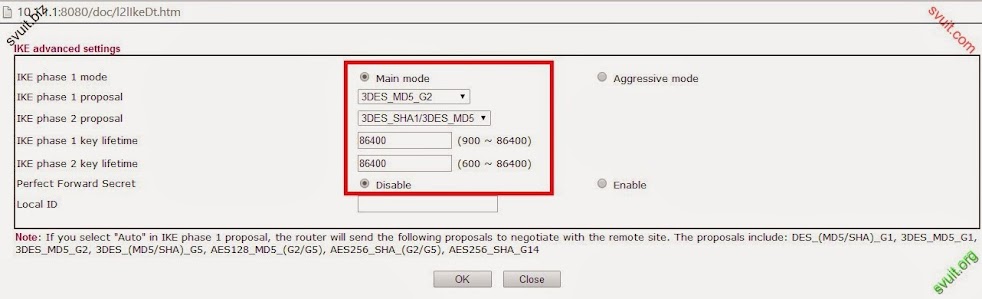

EmoticonEmoticon