- Chắc chắn rằng các cấu hình giống như hình bên dưới
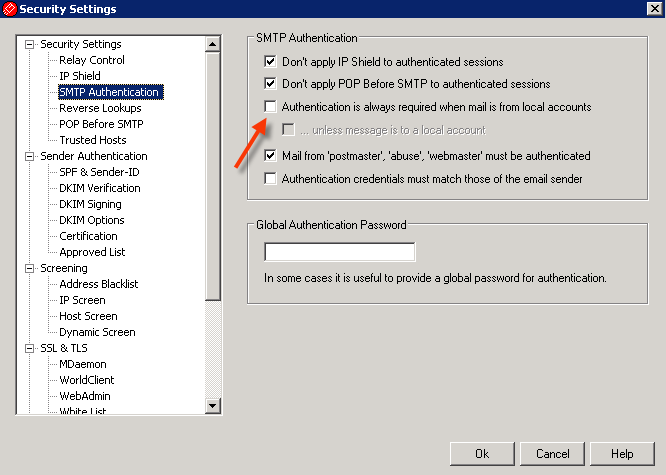
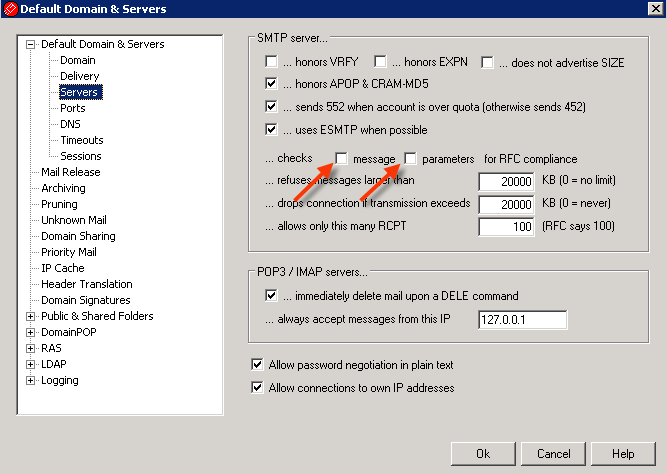
- Vào Start > Run > cmd > Enter và thực hiện lần lượt các lệnh như bên dưới
+ telnet [your mail server IP] 25
+ helo yourdomain.com
+ mail from:<youremailaddress@yourdomain.com>
+ rcpt to:<recipient@recieveingdomain.com>
+ data
+ subject:Some email subject
+ Text for the email body
Ví dụ cụ thể như hình bên dưới
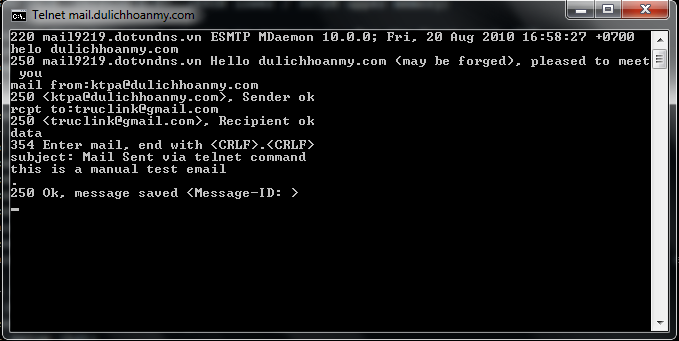
http://www.slideshare.net/laonap166/how-to-manually-send-an-email-message-via-telnet-to-port-25
EmoticonEmoticon